How to use Dropbox to find your stolen phone (Android & iOS)
Requirements:
- Your device has access to the internet.
- Activated “Camera Upload” in your Dropbox app.
- Someone needs to take pictures with your lost device.
Dropbox can be your last resort if all other approaches don’t bring you any closer to finding your phone. For this to work, however, Dropbox needs to be installed on your phone and the “Camera Upload” feature has to be activated. This way, every time your phone’s thief takes a picture, it automatically gets uploaded to your Dropbox “Camera Uploads” folder. So, if he or she takes a nice selfie you might be able to identify the thief. And if you’re lucky, you can make out the location by looking at the background of the uploaded pictures.
Should that be impossible, simply start a blog and show the world all the pictures your thief has taken. There’s one funny tumblr page sharing images of Hafid, the guy who stole the phone of the blog’s owner.
So far, that’s the only way Dropbox can help you. Dropbox doesn’t give you the IP address of mobile devices which are connected to your Dropbox account. This is only possible for Desktop PCs and laptops until now.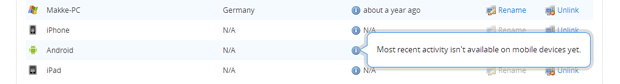
I hope you are reading this just out of pure interest and not because you lost your phone! But if that’s really the case, I truly hope that this article will help you track it down. Either way, I recommend installing a good tracking app BEFORE your phone vanishes. An app I recommend is Cerberus, which is available on Google Play.
No comments:
Post a Comment